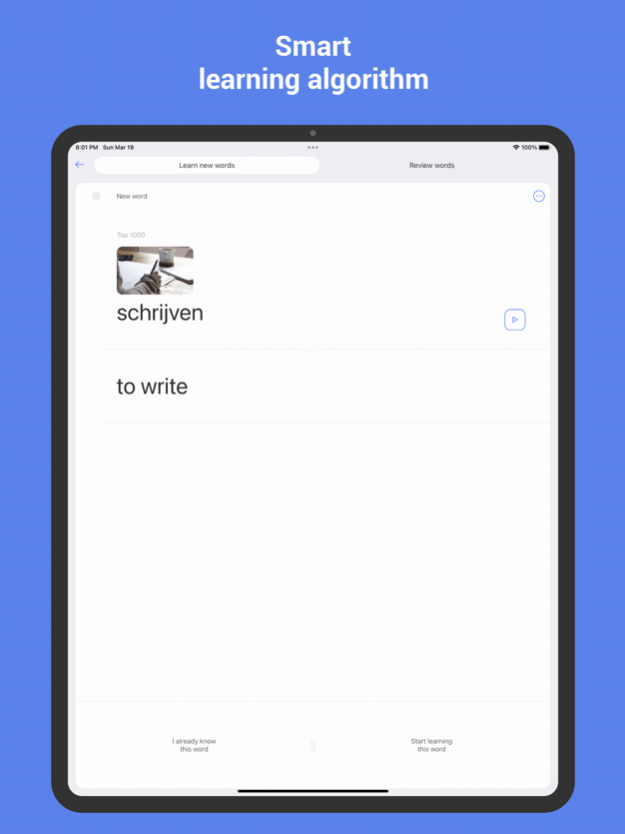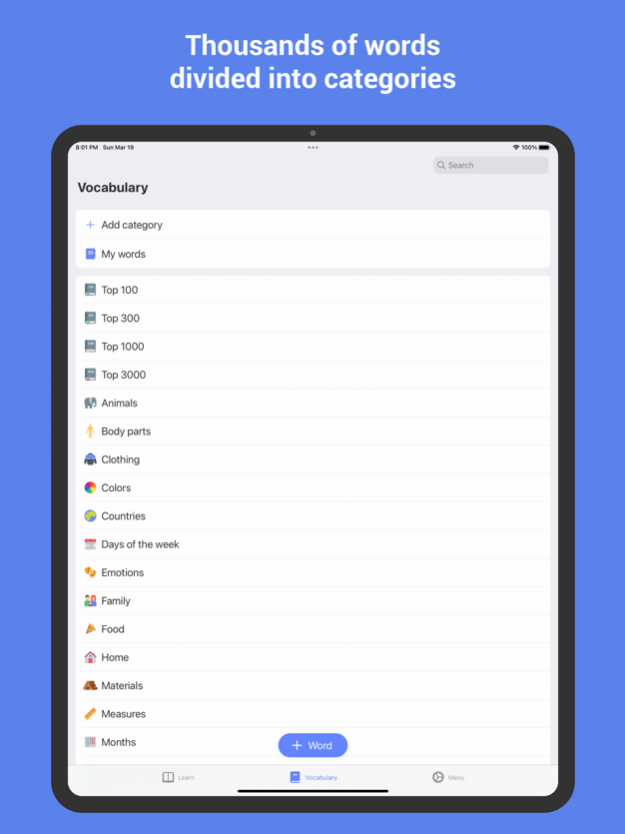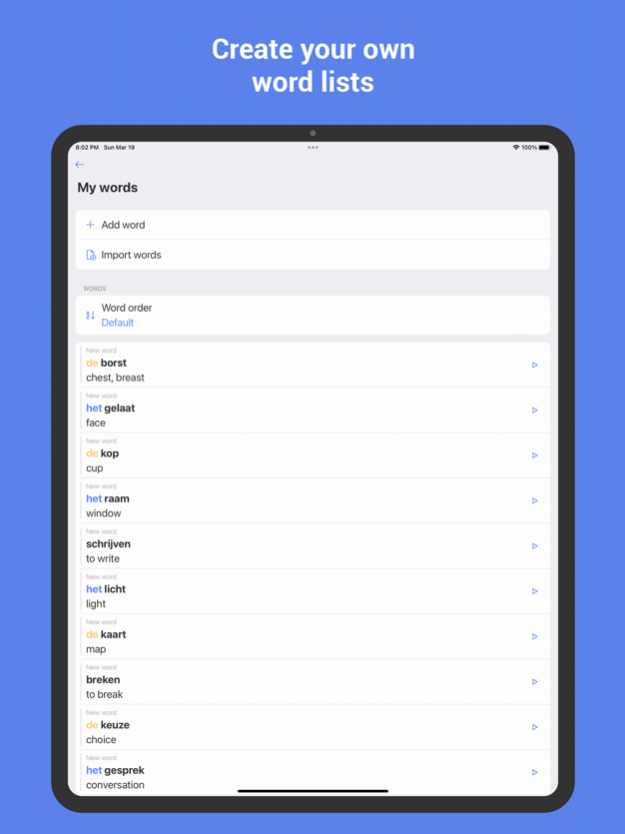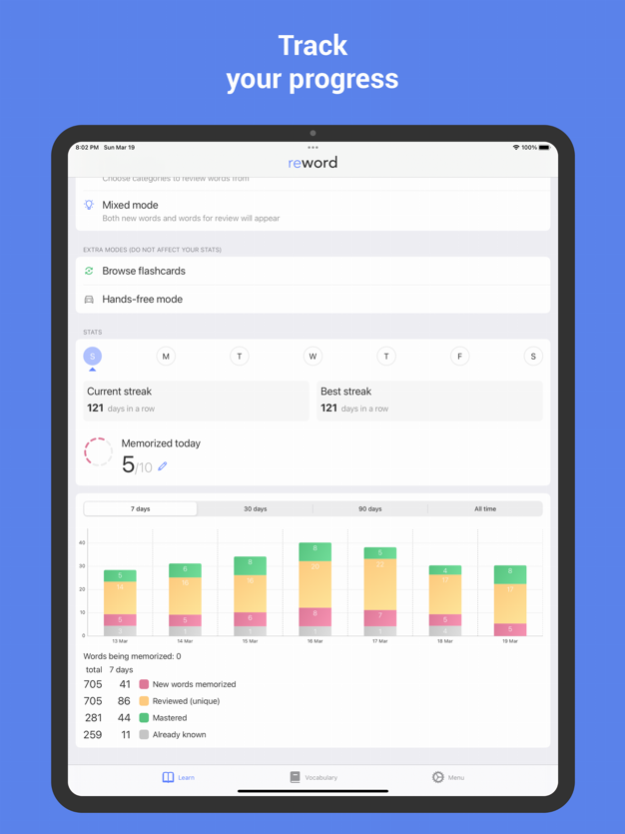Learn Dutch with Flashcards! 3.24.2
Free Version
Publisher Description
ReWord is a highly effective Dutch vocabulary app. It is your best tool to learn Dutch language and improve your vocabulary. Did you know you can learn languages just taking 5-10 minutes a day? With our interval system, your Dutch lessons will reach a new level. And will give you great results, of course!
As with any other language, Dutch lessons must include learning Dutch grammar and memorizing new Dutch words. However, one of the problems with foreign language learning is you can’t achieve good results if you don’t systematize the memorizing.
With ReWord, you get a dedicated system and will memorize new Dutch words without much effort on your part.
Features:
• Thousands of Dutch words and phrases divided into thematic categories, including the most commonly used words in Dutch. Choose the category you want to learn this time and change it whenever you want.
• Add your own Dutch words and categories easily: you can create your own word base you want to master first.
• Handy flashcards with pictures and example sentences: helpful mental shortcuts to build your vocabulary and understand the nuances of word meaning and how these words are used in real practice.
• Spaced repetitions really work: ReWord has a science-based approach to memorizing foreign words so you can learn languages at the highest efficiency.
• Tracking your progress: set your daily goal and keep achieving it every day.
• Offline mode: now it is possible to learn Dutch wherever you go.
Yes, with ReWord, memorizing new words is extremely easy and utterly efficient!
Use the app at least twice a day, with regular breaks every few hours. Start with just five words a day and you will have at least 1825 new words in your active vocab within a year. Increase your daily goal, take more Dutch lessons, and you will accelerate your progress and learn Dutch even faster.
ReWord – your best Dutch learning app! We are here to help you learn languages in a hassle-free way! Start to speak Dutch!
If you enjoyed the free version, you can use in-app purchases to remove the daily limitation of the free version. You can choose from the following:
• "Full version (1 month)": subscription for 1 month, $2.99 per month
• "Full version (3 months)": subscription for 3 months, $6.49 per 3 months
• "Full version (1 year)": subscription for 1 year, $15.99 per year
Please keep in mind:
• Payment will be charged to iTunes Account at confirmation of purchase.
• Subscription automatically renews unless auto-renew is turned off at least 24-hours before the end of the current period.
• Account will be charged for renewal within 24-hours prior to the end of the current period, and identify the cost of the renewal.
• Subscriptions may be managed by the user and auto-renewal may be turned off by going to the user's iTunes Account Settings after purchase.
• Any unused portion of a free trial period, if offered, will be forfeited when the user purchases a subscription to that publication, where applicable.
• More information about subscriptions can be found here: https://support.apple.com/en-us/HT202039
Terms of Use: https://reword.app/terms
Apr 10, 2024
Version 3.24.2
Minor bug fixes and performance improvements.
About Learn Dutch with Flashcards!
Learn Dutch with Flashcards! is a free app for iOS published in the Kids list of apps, part of Education.
The company that develops Learn Dutch with Flashcards! is Valeriy Streltsov. The latest version released by its developer is 3.24.2.
To install Learn Dutch with Flashcards! on your iOS device, just click the green Continue To App button above to start the installation process. The app is listed on our website since 2024-04-10 and was downloaded 0 times. We have already checked if the download link is safe, however for your own protection we recommend that you scan the downloaded app with your antivirus. Your antivirus may detect the Learn Dutch with Flashcards! as malware if the download link is broken.
How to install Learn Dutch with Flashcards! on your iOS device:
- Click on the Continue To App button on our website. This will redirect you to the App Store.
- Once the Learn Dutch with Flashcards! is shown in the iTunes listing of your iOS device, you can start its download and installation. Tap on the GET button to the right of the app to start downloading it.
- If you are not logged-in the iOS appstore app, you'll be prompted for your your Apple ID and/or password.
- After Learn Dutch with Flashcards! is downloaded, you'll see an INSTALL button to the right. Tap on it to start the actual installation of the iOS app.
- Once installation is finished you can tap on the OPEN button to start it. Its icon will also be added to your device home screen.